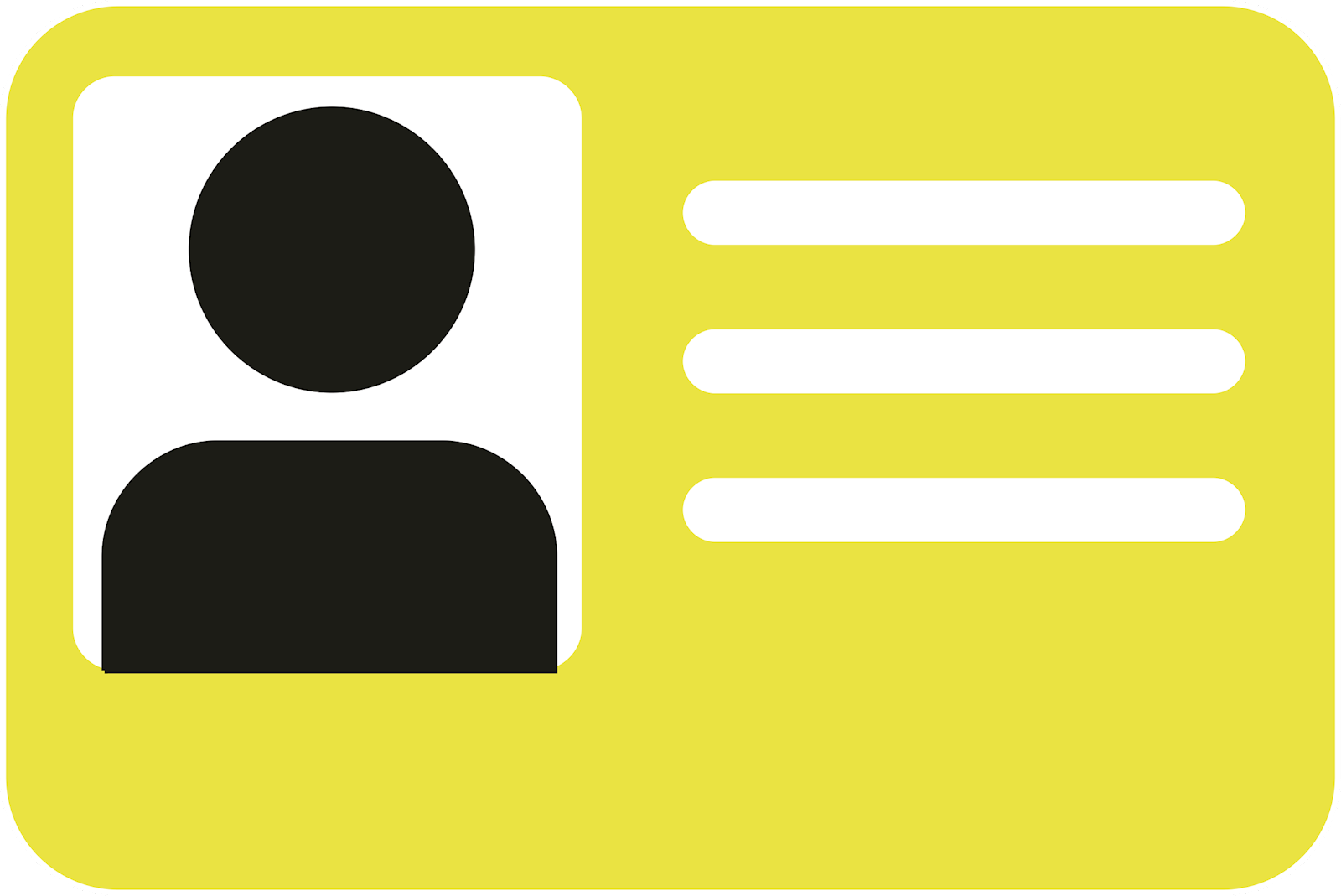Send TSI Scores To Another School or For Yourself
If you took your TSI through TVCC and need your TSI scores at another college or university:
1 - Print or share TSI scores from the ACCUPLACER website:
Visit the CollegeBoard/Accuplacer Student Portal
In the purple banner under "Student Portal" select "Information for Students"
Select "Your ACCUPLACER or TSIA2 score report". Your Student ID will be whatever you used when you took the TSI. It is not referring to your TVCC TVIN number, unless that is what you used as your Student ID when you took the TSI.
Complete the information. ACCUPLACER will email you a link to view your scores.
You may share or print your scores from the link you receive from ACCUPLACER.
2 - Contact the Director of Testing at your selected school
The Testing Director is the only person on the college/university campus with authority to access your scores from the ACCUPLACER website, so be sure to speak with that person. ACCUPLACER has incorporated a cross-institutional reporting system available to all colleges and universities in Texas, just for this purpose.
3 - Use the copy of your scores that you received when you tested with TVCC