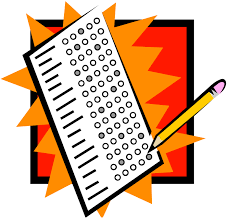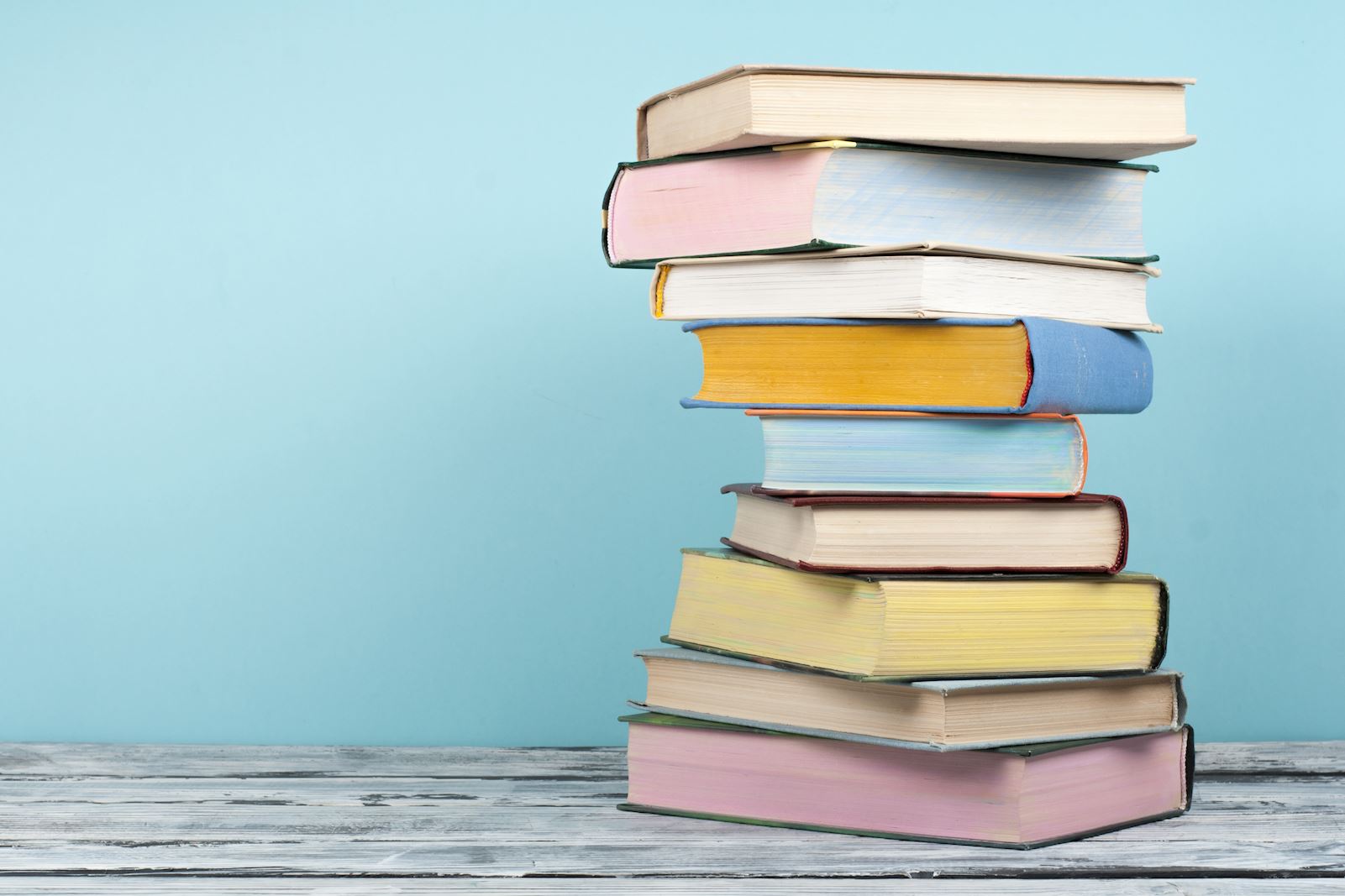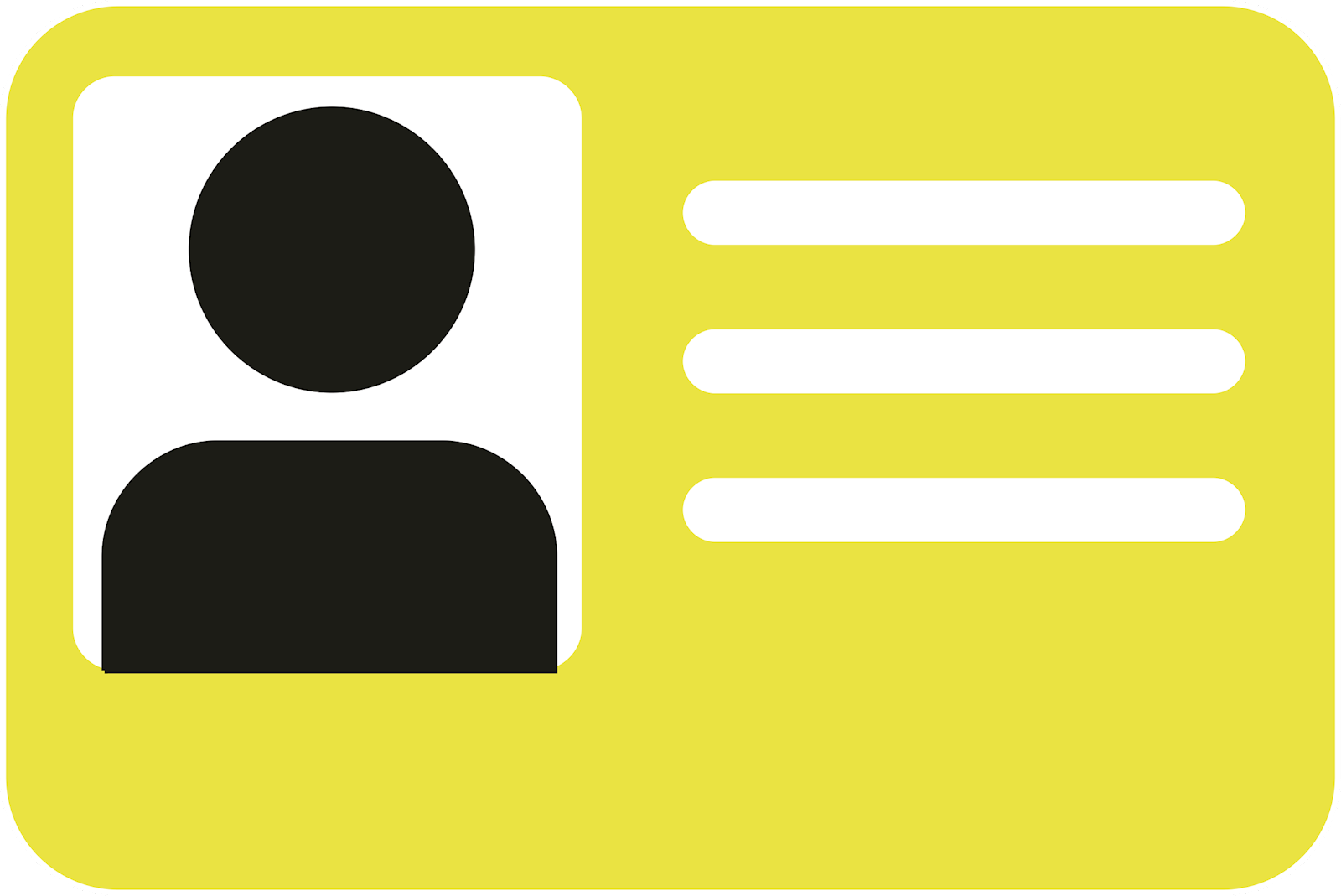Taking the TSI
TSI Testing On An Appointment Basis both on campus or your home
You must have a photo ID to test or completed Student ID Form.
Please read all information below before scheduling and remember to choose the campus you want to test on when scheduling your exam.
-
-
*Complete the required Pre-Assessment Activity (PAA) here first!
-
You will be required to upload your "Certificate of Completion" from your PAA when you schedule your exam. Be sure to select the 3rd option -- "For Texas Students" and select TVCC as your testing campus.
-
Need to schedule an exam?
This is where you'll be able to schedule your exam for any of our Testing Centers
**Please remember that there is an additional small charge if you test anywhere other than a TVCC campus.
**If you chose to test with Examity, you will receive a voucher in a separate email from ACCUPLACER with instructions to schedule your exam.
**If you allow your testing voucher to expire, you will need to purchase a new one to test.
- MATH — 950 and above OR Below 950 & Diagnostic level 6
- ELAR — 945 & 5 on Essay OR Below 945 & 5 on Essay & Diagnostic level 5-6