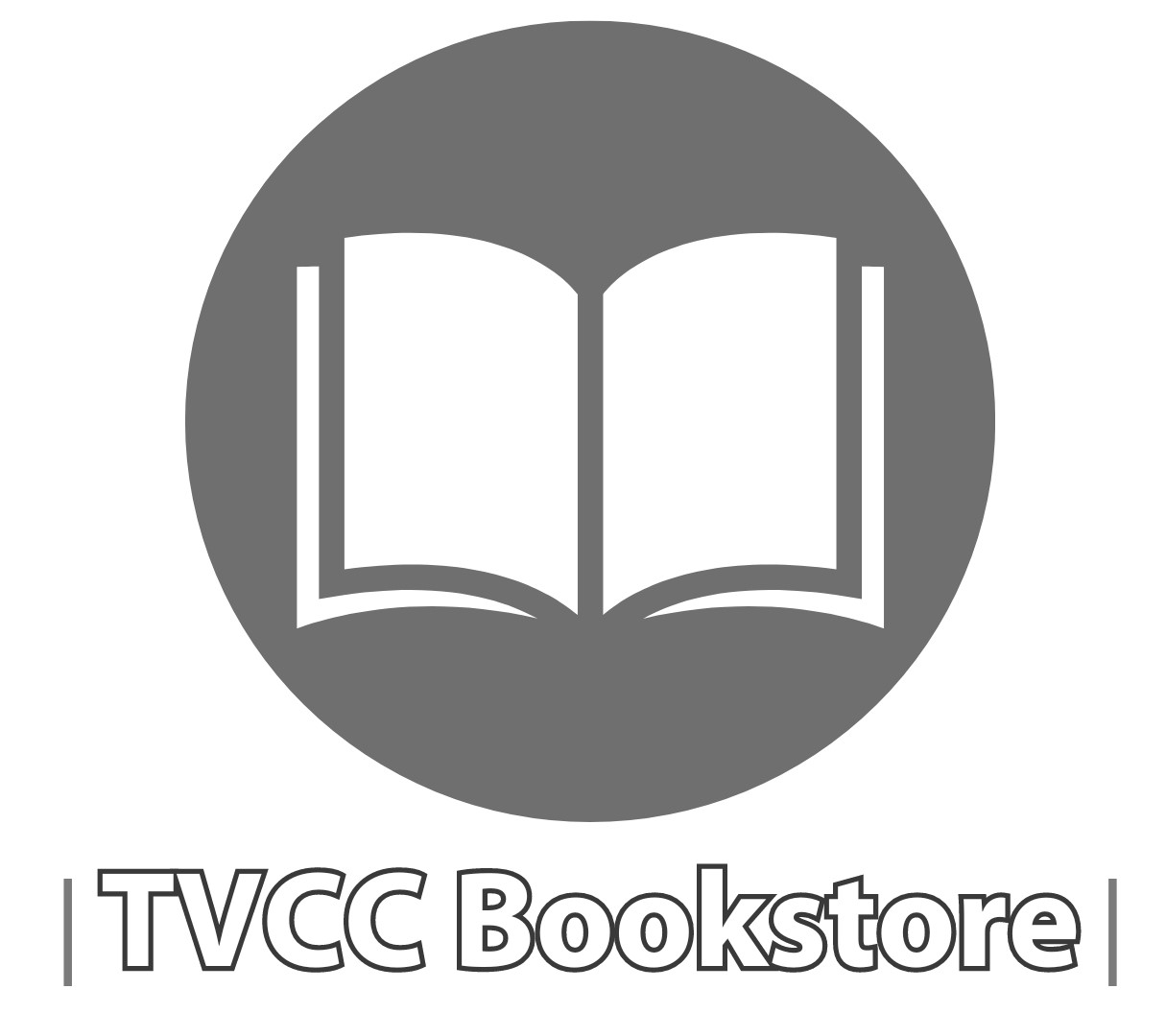Flexibility and convenience attract students to online education. Students find online education is as rigorous as face-to-face classes, but it also comes with additional skills that may be more challenging to some students. As you embark on an online journey at TVCC, here are some tips to help you be a successful online learner.
Success is the result of incorporating dreams with hard work. When you enroll in a class, you make the decision to begin your education; but, participation in online classes requires you to take the first step to get started and also stay engaged when no one is watching or there to hold you accountable. When challenges appear, do not let them discourage you; instead, stay determined and take every step necessary to achieve your goal. How can you do this?
- Make a list of your educational goals and keep it somewhere you'll see it often.
- Work early and prepare a backup plan.
- When presented with a dilemma, keep exploring for solutions and do not be afraid to ask for help.
If a challenge arises, be adaptable and consider ways to overcome the situation. Communicate frequently with your instructors and classmates, and do not skip over any material posted in your online course. Remember, if content is offered, it has a function. Additional tips:
- Don’t be afraid to ask questions.
- Prioritize your schoolwork.
- Take responsibility for your own learning by doing extra to help yourself learn the materials.
Working on your time management skills is one of the best things you can do for yourself as an online student. Staying organized and working ahead of schedule is important, but the most important thing to avoid in online courses is procrastination. Missing assignments or turning them in late will greatly affect your grade for a course, so it is always your best bet to work ahead and keep up with the weekly assignments.
- Log in to your Canvas courses every day and work through your weekly assignments for each course.
- Ask questions early and often. Do not be afraid to speak up about anything you are struggling with.
- Review the syllabus for each course and be sure to set long-term and weekly goals for yourself.
- Highlight your deadlines in your Calendar and work ahead where you are able.
What you put into your online course(s), is what you will receive. Be an active participant in your online course by collaborating and sharing with your classmates. Having an active online presence will help your class develop an online community to enrich discussions and sharing of ideas. How?
- If you are struggling with a course, do not hesitate to contact your instructor for assistance. They are here to help you succeed and will do what they can to accommodate you.
- Reply to fellow students' discussion posts in a friendly and constructive manner. It is okay to disagree with a statement or claim made by another person, but any interaction should remain polite. Arguments will not be accepted in online courses, just as they would not be in a regular classroom setting. Just remember that there are people on the other side of the screen who deserve your mutual respect.
- Update your Canvas profile. Having a profile picture helps online students and instructors better connect with each other.
- Be sure to collaborate with students for group projects and do your part. Treat others how you wish to be treated.
For online courses written communication is how you will be completing assignments and interacting with your instructors and fellow students. So, make sure you're prepared for this environment, as your written communication should always be professional in all contexts.
- Learn the basics of how to navigate Microsoft Word and Excel, as you will be using these programs throughout your time as a TVCC Cardinal.
- Use tools to correct grammar and punctuation. Typing your papers in Word is the best thing for someone who struggles with grammatical errors since Word will highlight mistakes for you to correct.
- Request help from a tutor. As a TVCC student, you have access to free tutoring offered by any Cardinal Success Center or you can access 24/7 tutoring help through your Canvas courses. Look for the “tutor.com 24/7 online tutoring” button in any of your Canvas courses.
You should have a general knowledge of how to navigate a computer or laptop for any online course. If you are unsure or feel like you need some help understanding your laptop you can contact the TVCC IT Department for tips. Your basic technology skills should include:
- Sending and receiving emails
- Microsoft Word formatting
- Internet Browser maintenance (Clearing Cookies and Cache, Allowing Pop-ups, Checking for Browser updates)
- Posting and replying to discussion boards
- Saving and Sharing files
- Basic Computer skills (Checking for updates, downloading needed programs, accessing the internet)
- Navigating Canvas (Our Learning Management System)
Because you will not be "seeing" your instructor or classmates in person as you would in a Traditional Face-to-Face course, you will need to ensure you are comfortable in this study environment. You should become familiar with the communication and cooperation format. Remember that netiquette is always required and adhered to when taking an online course. Furthermore, to assist you in focus, set up a spot where you can access your online course. Familiarize yourself with online study tools for note-taking, saving important information, and creating folders/files.
- Review what Netiquette means.
- Reserve a quiet space with limited distractions for studying.
- Unplug from distracting devices so you can stay focused.
- Consider playing some soothing study music while you work through your assignments