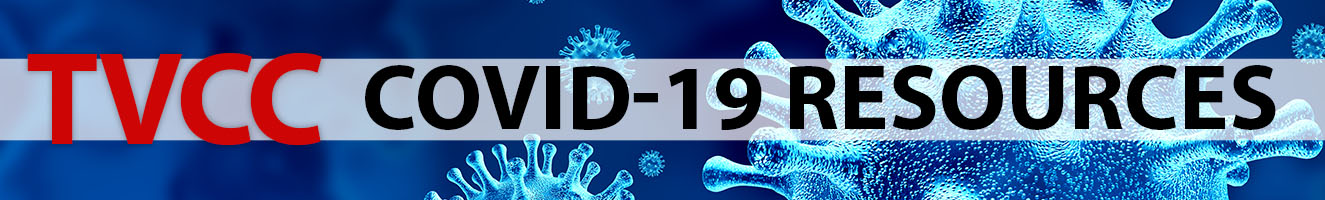
Student Resources
Library Resources
The “Ask Us” feature on the library website is a great tool to utilize when off campus. Librarians can help you find sources, create citations, and other research needs. TVCC librarians will be monitoring email during normal library business hours, but will also respond outside of normal business hours as well. While the library is open, you can contact us by calling (903) 675-6260 or emailing lrc@tvcc.edu. Our normal hours vary by campus location and can be found on the library website.
- The library can provide one-on-one reference assistance through Zoom if a student prefers face-to-face instruction. If this service is utilized, a link would be provided via email prior to the Zoom session.
- The library has tutorials to assist with research and using the databases.
- The library has eBook and streaming video collections available to students.
- Last, but definitely not least, the databases are online collections of information. Use of these resources can continue as usual.
Microsoft 365
Trinity Valley Community College provides free home access to Office 365. The Office 365 Suite contains multiple applications. Learn how to request Office 365.
This subscription-based software automatically updates to ensure that students always have the latest version of Word, Excel, PowerPoint, OneNote, and more for as long as they’re a student here and the program continues.
- Install on up to 5 compatible PCs and Macs, plus 5 tablets
- Use with OneDrive for automatic device syncing and file sharing
- Use the same programs as the faculty to ensure full file reliability in online classes.
Online Tutoring
TVCC offers FREE online tutoring for students currently enrolled in a TVCC course.
Canvas
Canvas is the learning management system at Trinity Valley Community College. Students in a class utilizing Canvas will have access to participate with learning experiences that replicate face-to-face instruction, that include but are not limited to discussions, announcements, assignments, quizzes, speed grader, and the grade center.
Canvas provided guides for students that are detailed and specific to help navigate classes, interact with resources, and collaborate with classmates and the instructor.
Web conference for students to ask questions and become acquainted with the online environment will be held March 30th. Additional information will be announced to access the webinar.
For all questions and additional support to schedule training and help to set up your courses, call 903-675-6324, or email ecourseshelp@tvcc.edu.
CARES Act Student Relief
COVID-19 Student Relief Fund Application
Mental Health
Emotional well-being
Faculty/Staff Resources
THECB Coronavirus Update for Higher Education
Library Resources
The “Ask Us” feature on the library website is a great tool to utilize when off campus. Librarians can help you find sources, create citations, and other research needs. TVCC librarians will be monitoring email during normal library business hours, but will also respond outside of normal business hours as well. While the library is open, you can contact us by calling (903) 675-6260 or emailing lrc@tvcc.edu. Our normal hours vary by campus location and can be found on the library website.
- The library can provide one-on-one reference assistance through Zoom if a student prefers face-to-face instruction. If this service is utilized, a link would be provided via email prior to the Zoom session.
- The library has tutorials to assist with research and using the databases.
- The library has eBook and streaming video collections available to students.
- Last, but definitely not least, the databases are online collections of information. Use of these resources can continue as usual.
Publisher Resources
TVCC faculty are encouraged to discuss with their department mentor options that may be available for students to access free e-course material.
Panopto
For lecture capture, Panopto is the adopted software at TVCC for recording/uploading, editing, and sharing instructional media content to students in an online or hybrid class. Faculty needing to record view over power point, screen capture, lecture recordings, etc. can do so with Panopto.
Panopto is synced with Canvas. Faculty access Panopto within their Canvas courses (under course settings, navigation) to record or select a video.
Faculty can input media content (YouTube, websites, etc.) within a video recording creating a simulated face-to-face class. In addition, quiz questions embedded within the videos are essential to check student understanding. Quiz scores are input into the Canvas grade center by creating a Canvas assignment using a Panopto video.
Panopto resources and training is located with the TVCC Panopto Training. For all questions and additional support to schedule training and help, call 903-675-6324, or email ecourseshelp@tvcc.edu.
Zoom
For interactive web conferencing, Zoom is the adopted software faculty may use to virtually meet with students for lecture, office hours, 1-1 tutoring, etc. For all information about Zoom, visit the Getting Started with Zoom resource.
If you do not have access to a zoom account, faculty should contact their division chair.
FlipGrid
Creating an interactive online environment to replicate discussion of a face-to-face course can be done by utilizing FlipGrid. FlipGrid is an interactive video discussion board that does sync with the Canvas grade book. For more details, visit the TVCC Faculty Resource Center – Flip Grid page.
For all questions and additional support to schedule training and help to set up your grids, call 903-675-6324, or email ecourseshelp@tvcc.edu.
Canvas
Canvas is the learning management system at Trinity Valley Community College. All courses have access to Canvas. Faculty utilizing Canvas will have access to create learning experiences that replicate face-to-face instruction, that include but are not limited to discussions, announcements, assignments, quizzes, speed grader, and the grade center.
Canvas provided guides for instructors that are detailed and specific to help build classes, curate resources, and interact with students.
TVCC Distance Learning provides training to use Canvas, and provides resources to get started developing courses in Canvas. For the transition from face-to-face to online, the Getting Started and Homepage template is ready and waiting. Contact Distance Learning if the template is not available in your course.
For all questions and additional support to schedule training and help to set up your courses, call 903-675-6324, or email ecourseshelp@tvcc.edu.
Respondus Monitor
Online test proctoring is available at TVCC with Lockdown Browser and Respondus Monitor. Respondus Monitor requires students have access to a webcam for their testing to be recorded. Lockdown browser does not require the use of the webcam.
Note* Students using a Chrome Book will not be able to use Lockdown Browser. Faculty are encouraged to be flexible and mindful that ISDs have issued their students chrome books to use for access to online courses. Consider alternative options for those students.
Faculty needing more information to implement the online test proctoring service should contact Distance Learning for all questions and additional support, call 903-675-6324, or email ecourseshelp@tvcc.edu.
Microsoft 365
Trinity Valley Community College provides free home access to Office 365. The Office 365 Suite contains multiple applications. This is a personal use suite. Do not install on your work computer. This suite can help you when working remotely on your Technology Assisted Learning classes. OneDrive is online storage that allows for file sharing. Learn how to request Office 365 here.
Businesses Offering Assistance
Free Internet - Comcast, AT&T, Verizon
30 days of free storage - UHaul
Community Internet Providers - Working to establish drive-up WiFi access points for student connectivity in Van Zandt and surrounding counties
Free internet for 60 Days for students - Suddenlink (Altice USA is parent company)
TVCC Remote Services
Remote Learning, Teaching and Working processes are in place to help everyone achieve their goal of successfully navigating life at TVCC. Unplanned disruptions require an agile response. However these processes can help in regular day to day operations. Services like VPN, Microsoft Office 365, and Canvas all can assist you in completing coursework, meet remotely, and continue projects from home or anywhere outside TVCC campus.
Public Health Resources
Centers for Disease Control and Prevention (CDC)