Student Account Holds
Student Account Holds
Students may notice alerts within their My Cardinal Connect student portal on occasion. While easy to ignore sometimes, these holds may unexpectedly bar you from registration. Don't get caught off-guard and miss out on a class when registration opens; check your account often for holds and try to take care of any discrepancies before hand.
Where can I check to see these holds?
From your My Cardinal Connect student portal, these holds should appear within the "Student Planning" menu. Alerts are in the top right hand corner of your portal, and might be red or yellow.
Examples of typical holds you may see in your My Cardinal Connect student portal:
Pathway Hold

If you have completed a previous pathway, or have not yet been assigned to one, you will need to meet with an advisor before any registration can occur. Often an expired pathway can occur if you have not been an active student for one academic year. In this instance you may need to re-apply.
TSI Completion Hold
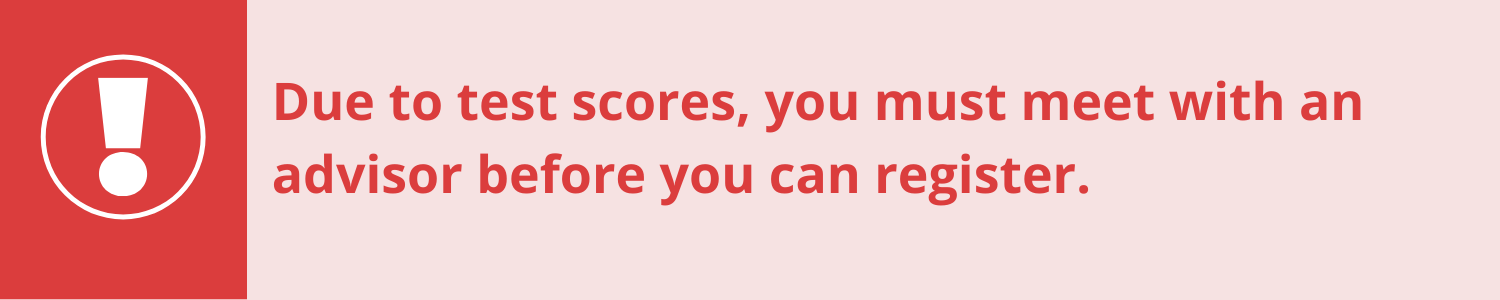
This hold simply means you are still working on your developmental completion. Scheduling with these needs can be tricky; an advisor should assist you with registration until you are reading, writing, and math complete.
Transcript Hold
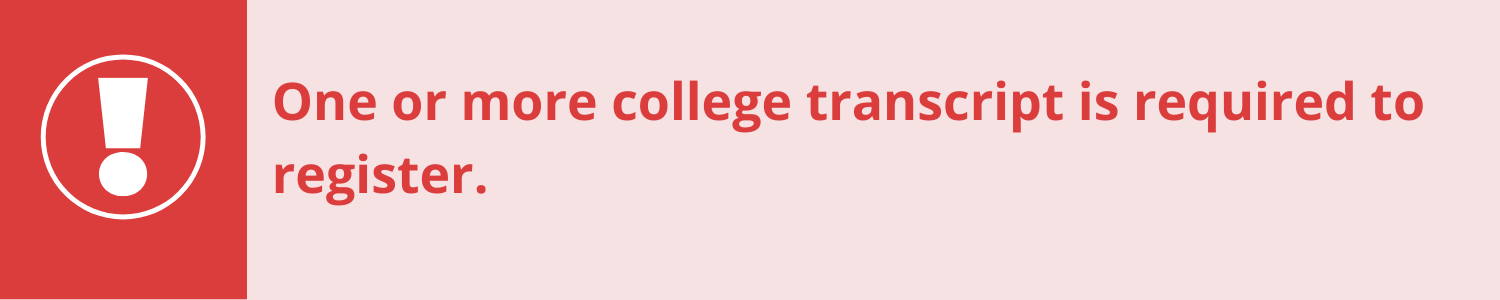
Students are given a one semester window to turn in their official transcripts to the registrar's office. If they have not been received by the following registration period, you will be unable to register until they have been received.
Phone: (903) 675-6217
Email: registrar@tvcc.edu
Business Office Hold
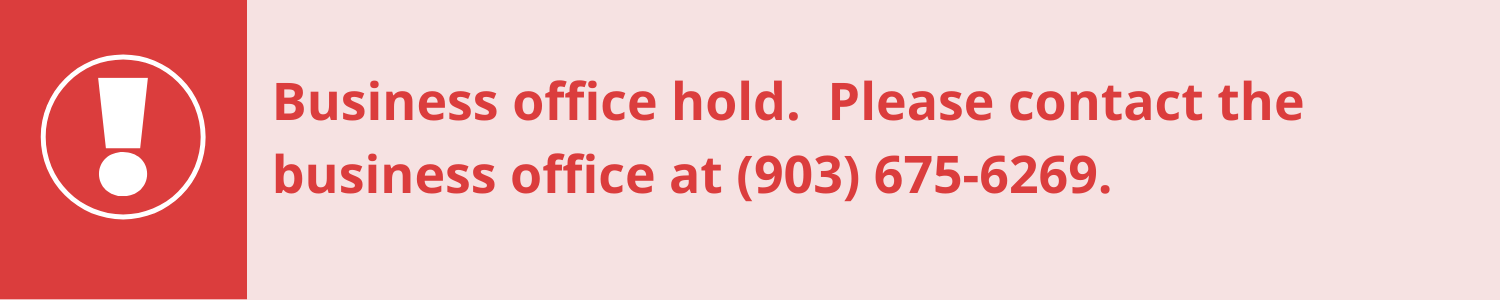
While this does not always mean that money is owed to the institution, the Advisement Center can not assist you in removing this hold. Students will need to contact the business office in regards to why a hold has been placed on the account.
Phone: (903) 675-6269
Email: businessoffice@tvcc.edu
30 - Hour Hold
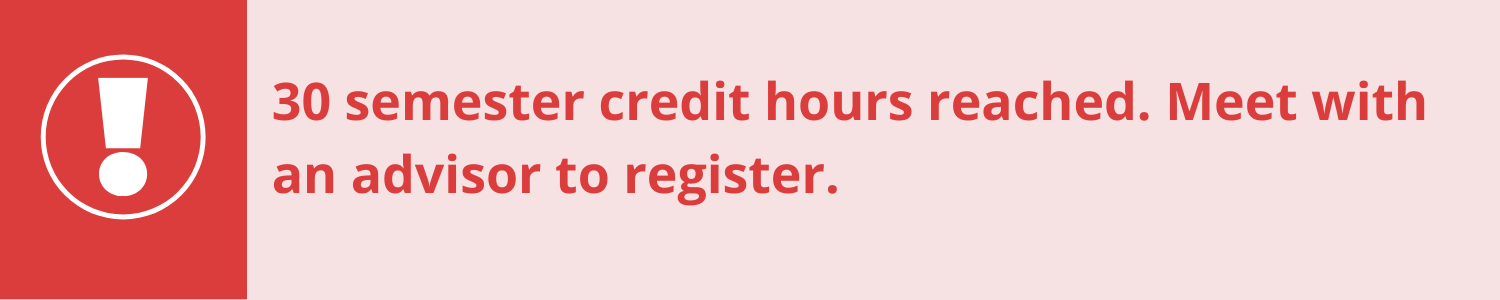
This hold means a good thing - progress! Learn more about what this hold will mean for you when the time comes.