Student Records Release
The Family Educational Rights and Privacy Act, or FERPA, provides eligible students 18 years or older with certain protections regarding their educational records. In compliance with FERPA, Trinity Valley Community College does not release educational record information to any individual not given express consent to access these records by the student. If a student wishes to grant access to their educational records to an individual, they may follow the steps below to do so.
1
Log In to My Cardinal Connect
To register for classes navigate over to your student portal, My Cardinal Connect, and get logged in with your Cardinal ID and password combination.
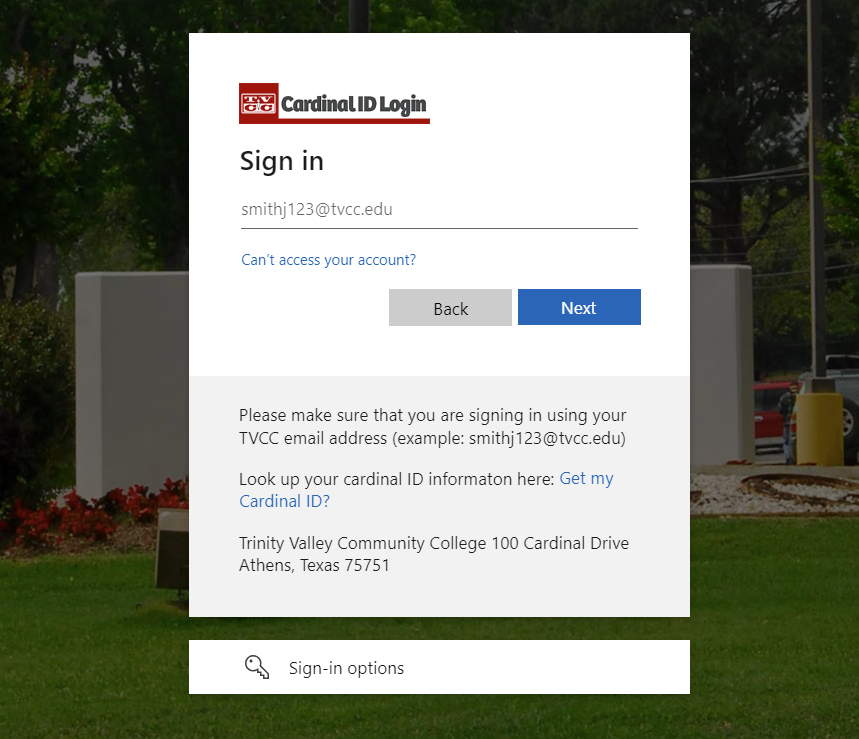
Login credentials are:
-
User name – Cardinal ID. Find your Cardinal ID here.
-
Password – Unless you have previously changed your master password through your Cardinal Email, your default password is: lowercase first initial + last four digits of social security number + uppercase last initial + 4 digit year of birth (Jane Doe born in 1998 with social security number ending in 1234 and would generate password of j1234D1998)
2
Click on the User Icon from the Left Menu
Locate the user icon on the dark grey menu at the left-hand side of the portal. (If you re using a mobile device, this icon may be located nearer the top menu.)
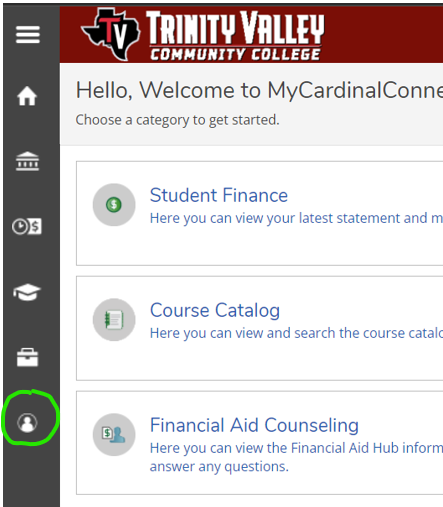
3
Select "Student Records Release"
From the drop-down menu, select Student Records Release to enter or edit your account access permissions.
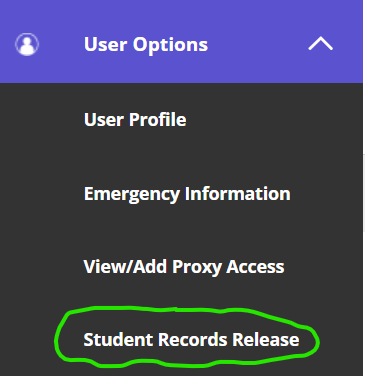
4
Select to "Add Person/Relationship"
The following page will have a pertinent message about how and why your student records are protected. Below this message you will see a button with the option to Add Person/Relationship. Clicking this button will allow you to add a person to your list of those allowed to access certain types of information held within your student record.

5
Fill Out Information for the Person Who Should Be Permitted Access, and Determine What Type of Access
In order to add a person or relationship you will need to provide the following information:
- Person's First Name
- Person's Last Name
- Their Relationship to You
- A Personal Identification Number (or PIN)
- A start date for their access privileges
- An end date for these privileges (optional and not required)
The PIN you provide for each person granted account access is important; individuals who request information from TVCC will need to know their PIN in order to be granted the approved access to student records.
In addition you will need to determine how much access, and what types of access, you would like this person to have:
- You can choose to "Allow Complete Access"
- or You may choose "Allow Select Access"
- If you permit only selected access, you will need to specify which types of information you approve to be shared.
- Student Account Access permits access to information regarding student payments, sponsorships, billing, refunds, past due balances, and your 1098-T tax form.
- Financial Aid access permits full access toy our Financial Aid account and information.
- Grade access permits access to any grades verified and recorded on your transcript.
- Disciplinary access permits access to student disciplinary or conduct records on file in the Judicial Office.
- The type of access you permit a person to have is up to the student, and should be considered carefully.
- Current Information permits access to ongoing grades not yet transcripted, attendance records, course or program progress, and current schedules/booklists.
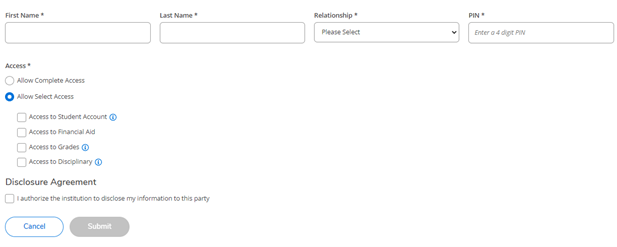
6
Choose "Submit" and Review Your Active Relationships
Once you submit the person/relationship, you will return to the previous page where you can review the new addition as well as any other person/relationships you may have added previously.
This screen will display all the individuals you have permitted access to your student records. You can review the individuals and the level of their access to ensure you do not need to make any changes. In the event that you do need to edit an individuals access, or revoke their access altogehter, you can use the menu icons at the end of the person's entry. It is wise to review your Student Records Release menu regularly in the event that any of your relationships change. TVCC's goal is to help you protect your student account information to the best of our ability.
