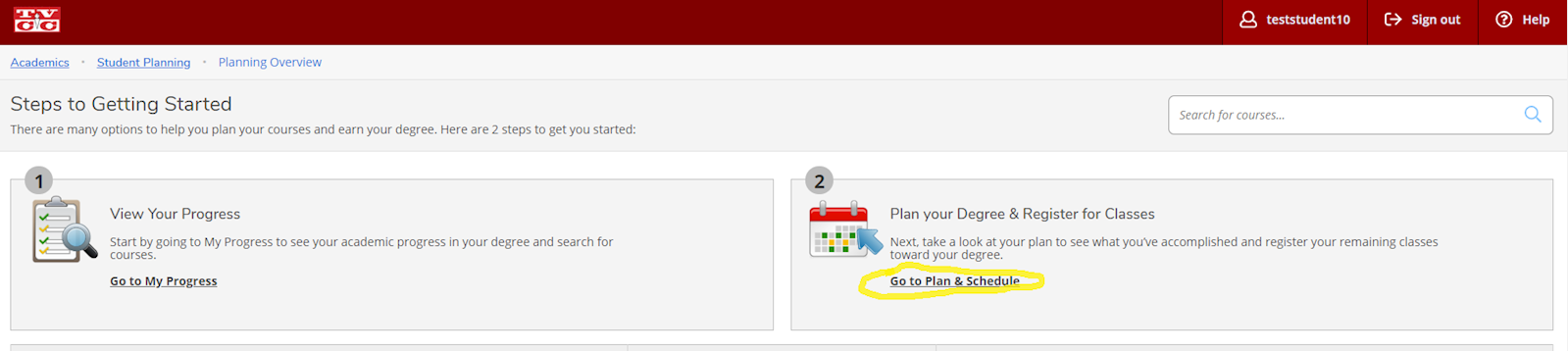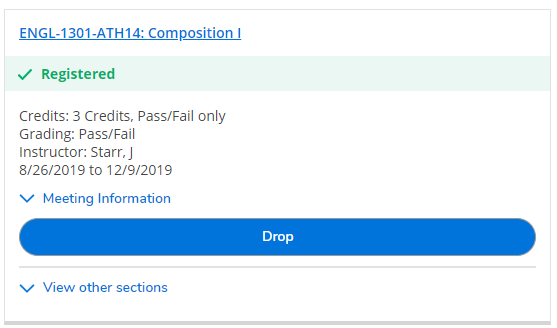How to Drop a Class
How to Drop a Class
Before initiating a drop, students should consider the following:
- Have you spoken to the Financial Aid Office / VA representative? Make sure you understand any possible financial aid/scholarship consequences that may result from dropping. Financial Aid is ANY tuition assistance that did not come out of your own pocket.
- Do you live on campus? IF you are residing in campus housing, you should must retain 12 credit hours each semester to remain eligible for your dorm.
- Have you spoken with your course instructor? Things may not be as bad as they seem. TVCC encourages students to reach out to their instructor if they are having difficulty.
- Will this drop change your graduation plans? If you have already applied for graduation, it is best to consult an advisor to ensure dropping a course does not prolong your plans for graduation.
- If you are involved in extracurricular programs, have you spoken with your coach or director? You may be required to get a signature approving any drops from your coach or director before a drop can be processed for you.
- If you are uncomfortable with performing a drop through your portal, or just want ot visit before making a decision, PLEASE consult an academic advisor to complete your drop.
If you are confidant you are ready to drop a course, you can drop a class online through your student portal:
1. Visit the My Cardinal Connect portal and login to your Student account.
2. From the "Student Planning" menu, select "Go to Plan & Courses." This should be the second option at the top.
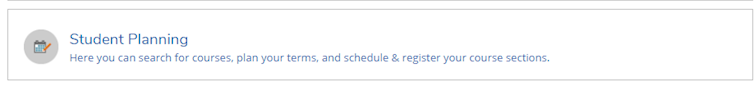
3. Once you have reached your schedule dashboard, you will see a blue "Drop" button below the course information on your course tiles. Click this button to initiate dropping your course.
4. A pop-up window will ask you to confirm the course(s) selected to drop. Double check that you have selected the correct course, and select the most applicable reason for the drop from the menu on the right. Select "Update" to complete the dropping process.
If your student portal will not allow you to drop your course, you may be ineligible for online registration/schedule changes. Please visit the advisement center nearest you to drop with an advisor, or use the drop request form below for assistance.
Important information about dropping courses:
- TVCC withdrawal policy states, “A student may withdraw (drop) from all courses and receive a grade of “W” at any time during a given semester subject to the withdrawal date specified on the college calendar."
- A grade of “F” will be assigned for courses dropped after the deadline specified on the college calendar.
- Exceptions to this policy must be approved by the Vice President of Instruction.
- Withdrawal or drop procedures may be initiated online by the student via My Cardinal Connect or in person at the Advisement Center after the census date each semester.
- For drop requests initiated in the Advisement Center, the drop request form must be submitted to the Registrar’s Office with appropriate signatures before it is official.
- Withdrawal or "drop" requests WILL NOT be accepted by telephone; in the event you cannot make it ot campus OR log into your student portal, requests can be submitted via the Student Drop Request button above.
- It is the student’s responsibility to officially withdraw or "drop" a course or verify that the instructor has initiated the drop process.
Six "W" Rule:
- If a student enrolls in a class for the 3rd time, an additional fee of $96.00 per credit hour will be charged and added to the current tuition and fee rate.
- The THECB law states that any student whose first semester in college is fall 2007 or later may not have more than six (6) unexcused drops or withdrawals.
- After the student has 6 withdrawals, they will no longer be allowed to withdraw from a course without receiving a grade in the course (which will be an “F”).
- To determine if a withdrawal is excused, a student must process a withdrawal request through the Advisement Center.
- If an instructor initiates a withdrawal, it is automatically an unexcused withdrawal.
- It is the student's responsibility to officially withdraw or "drop" from a course.