
Welcome to your Security Awareness Training. TVCC has partnered with KnowBe4 to provide an easy online training environment with updated and engaging content. This training is not optional, Texas State Law has mandated that all TVCC employees and persons with access to our information systems must complete this course annually. For more information please visit our FAQ page: https://www.tvcc.edu/IT-Services/article.aspx?a=5368

Program Details
Training URL: https://training.knowbe4.com/
Required Modules:
- Texas Cybersecurity Awareness Training from KnowBe4
Total Duration: 30 minutes
Step-by-Step Login
1. Browse to https://training.knowbe4.com/
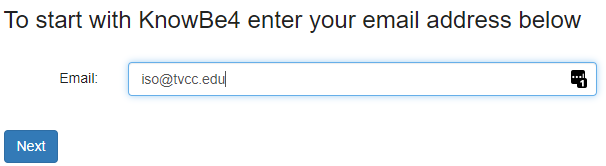
2. Enter your TVCC email address (jane.doe@tvcc.edu) and click Next.
3. You will need to authenticate to Microsoft Online (see Image).
** Verify the login prompt is TVCC Branded.
** Verify the address bar shows https://login.microsoftonline.com/
- Enter your TVCC email address and click next.
- Enter your TVCC password and click Sign in.
.Branded_username.21Feb2022.jpg)
Note: If you have recently logged into a Microsoft service you may not see this prompt.
4. You will be redirected to your training portal.
5. Complete any assigned modules to receive your certificate.
If you have additional questions or issues you have a few options.
- Create a request using the TVCC IT Service Desk here: https://tvcc.service-now.com/.
- Call the IT Service Desk at 903-675-6300.
- Send an email to iso@tvcc.edu.
