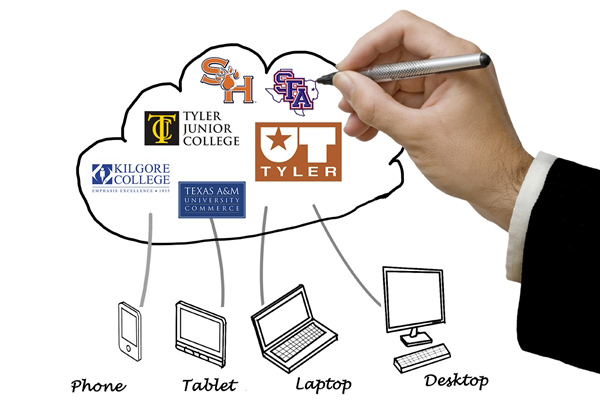Schedule a Video Conference

View schedules:
ITV Schedule Calendar
| Scheduling a Video Conference | ||
| Why do I have to complete a video conference request form? TVCC has 10 video conference rooms and several other locations with which we connect to complete your video conference. To ensure that we correctly setup the conference you are requesting (including classes, meetings, etc.) we ask you to complete a simple standardized form located here. The form ensures 1) That we have a record of your request 2) That we have the correct time and all of the dates of your conference. 3) That we have all of the other sites with which you wish to conference 4) It gives us a person of contact if there is a problem with your conference Please note that IT will not schedule a conference if we do not have the completed form. |
|
|
| As a courtesy to others, please schedule Video Conference Rooms whether you are connecting to other rooms or you are using them for a single class. |
Why is it important to complete my request early?
Video conferences, especially those that are connecting to sites outside of the TVCC system, take time to setup. Information Technology actually has to schedule with several other entities in order to complete connectivity for your video conference. This requires IT to complete forms and submit to the various entities that we use for your conference.
Here are a few examples:
Connectivity from TVCC to TDCJ classes requires IT to configure our equipment and complete reservation forms for both NETNet and TDCJ. Once these forms are completed then NETNet and TDCJ must configure their equipment to complete the connectivity. Obviously, completing forms and configuring equipment takes time.
Connectivity from TVCC to Rains ISD requires IT to configure our video bridge and submit forms to NETNet. Once NETNet receives the forms prepared by IT they must configure their video bridge to connect to Region 7. Region 7 must then configure their video bridge to connect from Rains ISD to Region 7. As you can see this requires time to complete all of these configurations.
I have never taught a video conference or ITV class before. How do I learn to use the equipment?
You need to contact the IT Services help desk several days in advance of holding your first class. Someone in IT will train you to use the equipment in your room. It will take about 30 minutes for the training. We also recommend that you schedule some time learning to use the equipment.